Tasksel is a Debian/Ubuntu tool that installs multiple related packages as a co-ordinated "task" onto your system.
This function is similar to that of meta-packages, and, in fact, most of the tasks available from tasksel are also available as meta-packages from the Ubuntu package managers (such as Synaptic Package Manager or KPackageKit).
Installation
Because the package managers now have most of the tasks as meta-packages, tasksel is not installed by default on editions of Ubuntu (such as Desktop editions) that have package managers. (Tasksel is still installed by default on server editions).
If tasksel is not installed, install it from the command-line:
sudo apt-get install tasksel
Usage
To run tasksel from the command line, type:
sudo tasksel
the tasksel menu will be shown:
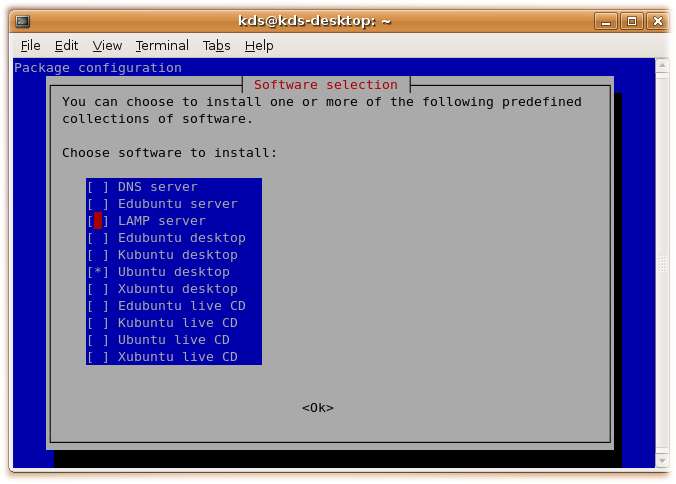
Already-installed tasks will have an asterisk beside their name. Select a task by scrolling down and pressing space. This will put an asterisk beside the selected task and mark it for installation. Removing an asterisk marks the task for removal. Once "ok" is selected the task installations and/or removals will take place using apt-get.
Command line arguments
You can also directly specify which task to install.
For instance, to add the Apache-MySQL-PHP stack to an existing system:
sudo tasksel install lamp-server
To see available (unistalled - u) and installed (i) tasks:
tasksel --list-task
For complete options, see the tasksel manpage:
man tasksel
Usage (alternative)
Tasks can also be installed with apt-get using the syntax:
sudo apt-get install the_name_of_the_task_you_want^
Examples:
sudo apt-get install ubuntu-desktop^ sudo apt-get install kubuntu-desktop^ sudo apt-get install lamp-server^
Note: The caret (^) was generally required at the end of the command in older versions of tasksel. It is not required in newer versions of tasksel.
Note - Calling tasks from apt-get is not documented anywhere. If you find a page that documents this, please update this page with a link.
Tasks List
Tasks are defined in .desc files found in /usr/share/tasksel. Debian derivatives can easily add tasks.
The default list available in Ubuntu can be viewed with this command-line:
grep Task /usr/share/tasksel/ubuntu-tasks.desc
Task descriptions
Here is a list of the tasks in Lucid Lynx 10.04 LTS (from tasksel --list):
- eucalyptus-walrus Cloud computing: Walrus storage service
- eucalyptus-simple-cluster Cloud computing: all-in-one cluster
- eucalyptus-cluster Cloud computing: cluster controller
- eucalyptus-node Cloud computing: node controller
- eucalyptus-storage Cloud computing: storage controller
- eucalyptus-cloud Cloud computing: top-level cloud controller
- dns-server DNS server (Bind9)
- edubuntu-server Edubuntu server (for classrooms)
- lamp-server LAMP server (Linux, Apache2, MySQL, PHP)
- mail-server Mail server
- openssh-server OpenSSH server
- postgresql-server PostgreSQL database
- print-server Print server
- samba-server Samba file server
- tomcat-server Tomcat Java server
- uec Ubuntu Enterprise Cloud (instance)
- virt-host Virtual Machine host
- ubuntustudio-graphics 2D/3D creation and editing suite
- ubuntustudio-audio Audio creation and editing suite
- edubuntu-desktop-kde Edubuntu KDE desktop
- edubuntu-desktop-gnome Edubuntu desktop
- kubuntu-desktop Kubuntu desktop
- kubuntu-netbook Kubuntu netbook
- ubuntustudio-audio-plugins LADSPA and DSSI audio plugins
- ubuntustudio-font-meta Large selection of font packages
- mythbuntu-desktop Mythbuntu additional roles
- mythbuntu-frontend Mythbuntu frontend
- mythbuntu-backend-master Mythbuntu master backend
- mythbuntu-backend-slave Mythbuntu slave backend
- ubuntu-netbook Ubuntu Netbook
- ubuntu-desktop Ubuntu desktop
- ubuntustudio-video Video creation and editing suite
- xubuntu-desktop Xubuntu desktop
- edubuntu-dvd-live Edubuntu live DVD
- kubuntu-netbook-live Kubuntu Netbook Remix live CD
- kubuntu-live Kubuntu live CD
- kubuntu-dvd-live Kubuntu live DVD
- netbook-live Ubuntu Netbook live environment
- ubuntu-live Ubuntu live CD (extra packages installed on the Ubuntu LiveCD)
- ubuntu-dvd-live Ubuntu live DVD
- xubuntu-live Xubuntu live CD