|
Size: 916
Comment:
|
Size: 916
Comment:
|
| Deletions are marked like this. | Additions are marked like this. |
| Line 9: | Line 9: |
| {{attachment:unity.1jpg}} | {{attachment:unity1.jpg}} |
Checking your Ubuntu Version
There are two ways to check which version of Ubuntu you are running. You can either check from within Unity, or put in a short command in the Terminal.
In Unity
Unity is the default desktop environment for Ubuntu 12.04 (Precise Pangolin) and later.
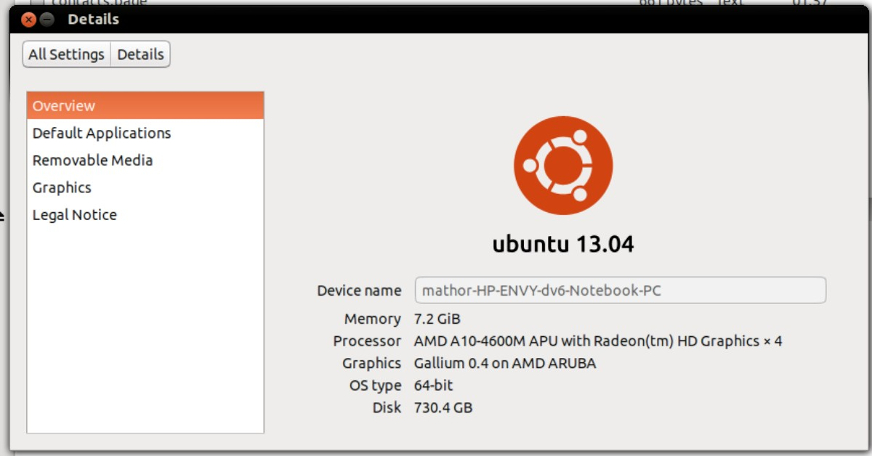
- Click on the "cog" in the upper-right portion of the screen.
Select the option About This Computer
In the Terminal
This method will work no matter which version of Ubuntu or desktop environment you are running.

Open the Terminal (keyboard shortcut: Ctrl+Alt+T)
Enter the command lsb_release -a
Your version will be shown on the Description line.