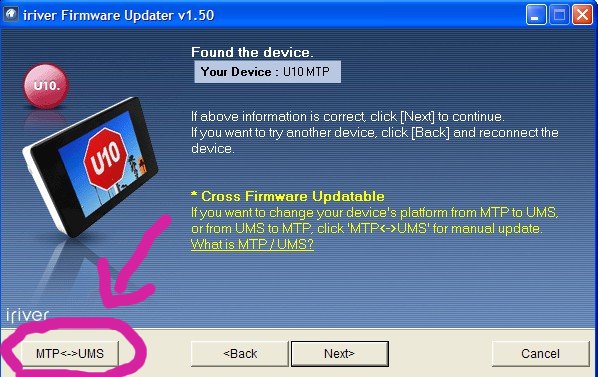|
Size: 429
Comment: Added T20. Removed web page that doesn't contain other way to update firmware.
|
Size: 435
Comment: converted to 1.6 markup
|
| Deletions are marked like this. | Additions are marked like this. |
| Line 3: | Line 3: |
| iRiver devices such as the T10 and T30 often ship in 'MTS mode', which doesn't work with most Linux multimedia apps. Using the Windows firmware upgrade tool, you can switch it to UMS mode, allowing it to work as a USB mass storage device in Linux. See [http://www.iriveramerica.com/support/mtpupdate/ here] for instructions to switch from MTS to UMS mode. | iRiver devices such as the T10 and T30 often ship in 'MTS mode', which doesn't work with most Linux multimedia apps. Using the Windows firmware upgrade tool, you can switch it to UMS mode, allowing it to work as a USB mass storage device in Linux. See [[http://www.iriveramerica.com/support/mtpupdate/|here]] for instructions to switch from MTS to UMS mode. |
| Line 5: | Line 5: |
| attachment:iRiverFirmwareUpdater.png | {{attachment:iRiverFirmwareUpdater.png}} |
iRiver T10, T20 and T30
iRiver devices such as the T10 and T30 often ship in 'MTS mode', which doesn't work with most Linux multimedia apps. Using the Windows firmware upgrade tool, you can switch it to UMS mode, allowing it to work as a USB mass storage device in Linux. See here for instructions to switch from MTS to UMS mode.