|
Kubuntu 14.10 to 15.04 Upgrade
You will need to:
- Ensure your laptop is connected to power.
- Ensure 14.10 is updated.
- Remove extras from your sources.
- Run the release upgrade tool (kubuntu-devel-release-upgrade).
- Reboot.
Please note upgrade from Kubuntu Plasma5 14.10 is not supported and is unlikely to work, these users will need to reinstall.
Ensure your laptop is connected to power
Ensure 14.10 is updated
Run Muon Update Manager
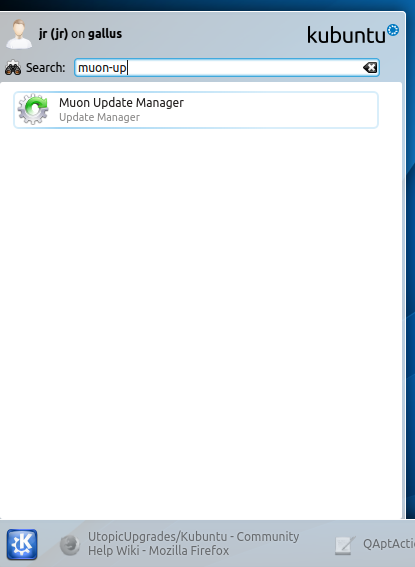
Select Install Updates

Install additional software

Supply your sudo password

Wait for updates to install
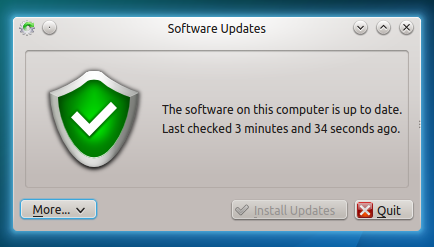
Re-boot if suggested
Run the release upgrade tool (kubuntu-devel-release-upgrade)
Invoke the tool
Use <alt> <F2> to bring up krunner, and type kubuntu-devel-release-upgrade

Supply your sudo password

The Release Upgrade tool will be downloaded and started

Allow the upgrade to start
Select Start Upgrade.

Time for a coffee; it will download and install 15.04.

Remove obsolete packages
Click Remove.

Restart your computer
It will ask you to restart your computer. Ensure you have no unsaved work open and click Restart Now.

Welcome to Kubuntu 15.04
13) Your computer should boot into Kubuntu 15.04, with the new Plasma 5 desktop
