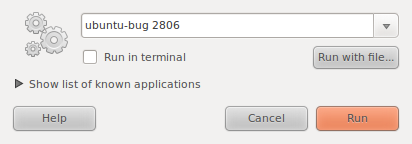|
Candidate for Deletion |
如何报告Bug
Ubuntu使用Launchpad来追踪Bug和它们的修复情况。这个页面会手把手地教你如何提交优质和详细的报告。
使用Kubuntu?
如果你在用Kubuntu,请查看这个页面的Kubuntu版本。
1. 创建一个Launchpad帐户
如果还没有Launchpad帐户 - 你需要访问创建一个Launchpad账户。这会允许你提交新的bug和评论已有的。
2. 确定是否真的是Bug
如果你要:
请求新的软件: you should follow the guidelines at https://wiki.ubuntu.com/UbuntuDevelopment/NewPackages
请求技术支持: there are a multitude of ways you can get help using Ubuntu, such as the Launchpad answer tracker, the Ask Ubuntu site, the Ubuntu forums, the #ubuntu channel on the Freenode IRC server, and the ubuntu-users mailing list.
讨论特性和现有的策略: this belongs to the ubuntu-devel-discuss mailing list.
提出特性和想法: you should submit your idea to Ubuntu Brainstorm or to the ubuntu-devel-discuss mailing list.
提交不是Ubuntu软件包的程序的Bug: You should file a bug in that program's bug tracking interface. Instructions are generally available on the program's web site.
![]() If you want to file a translation or misspelling bug, follow the instructions here.
If you want to file a translation or misspelling bug, follow the instructions here.
那么请不要提交Bug
3. 确保Bug没有人报过
当提交bug时,请确保它还没有被报告过,通过搜索已有的bug和你的Ubuntu版本的发行注记:
如果你想为已被报告的Bug提供更多的信息,请直接在该Bug的报告页添加,请不要另开一个新的Bug报告。
![]() 对于声音、X驱动和内核bug: 请开一个新bug,而不要评论一个相似的bug:很有可能你的硬件和已有bug的硬件不尽相同,而这个bug可能不会被处理。
对于声音、X驱动和内核bug: 请开一个新bug,而不要评论一个相似的bug:很有可能你的硬件和已有bug的硬件不尽相同,而这个bug可能不会被处理。
4. 为Bug收集信息
The method of reporting bugs in Ubuntu is by using the tool "ubuntu-bug", otherwise known as Apport. When reporting a bug, you must tell Apport which program or package is at fault.
从特定的软件包收集信息
|
Press Alt+F2 to open the "Run Application" window, pictured above. Type ubuntu-bug <package name> and click Run. If you're not sure which package has the problem, refer to the instructions for finding the right package.
从一个当前运行的程序收集信息
To file a bug against a program that is currently running, go to System > Administration > System Monitor, and find the ID of the process.
|
Then type "ubuntu-bug " followed by the process ID into the "Run Application" window.
|
提交一个一般的不针对特定软件包的Bug
If you're not sure which package is affected by the bug, type ubuntu-bug in the "Run Application" window and click Run. This will guide you through a series of questions to gather more information about the bug.
5. 完成Bug报告的提交过程
After running one of the above commands, Apport (the Ubuntu bug reporter) will gather information about the bug.
|
A window will then pop up, asking you if you want to report the bug. Click "Send Report" if you wish to proceed, or click "Content of the report" if you want to review the information Apport collected.
|
Apport will then upload the problem information to Launchpad, and a new browser window will then open to inform you that the bug report is being processed.
|
|
After the bug report data has been processed, a new page will open that will ask you for the bug report's title. When you're done, click "Next".
|
A search will then occur based on the title you gave to the bug report, and will show potentially similar ones. If one of these seems to be the exact bug you're reporting, click its title, then "Yes, this is the bug I'm trying to report". If not, click "No, I need to report a new bug".
|
Launchpad will then ask you for further information. It's important that you specify three things:
- What you expected to happen
- What actually happened
- If possible, a minimal series of steps necessary to make it happen, where step 1 is "start the program"
Fill in the description field with as much information as you can, including the release of Ubuntu you are using and steps for someone else to recreate the bug. It is better to have too much information in the description than not enough.
|
At then bottom of the page, there is some extra options you can use to make your bug report more complete:
This bug is a security vulnerability: Please check this only if your bug report describes a behaviour that could be exploited to crack your system. (TODO: better wording?)
Tags: You can add here tags that pertain to your bug report. The predefined values are fine most of the time.
Include an attachment: Using this option, you can add supporting attachments to explain or help others reproduce the bug. This might include a screenshot, a video capture of the problem or a sample document that triggers the fault. Additional attachments, if necessary, can be added after the bug is reported via Add a comment/attachment at the bottom of the page.
|
When you're done, click "Submit bug report".
打印问题
For information about printing problems and debugging them, please see the printing debugging page
贴士与技巧
在离线时提交Bug
In the event that you have an issue with your Internet connection or want to file a bug for another system you can still do this using apport.
First, gather the information about the target system in a file:
For a bug report about a system crash:
apport-cli -p <package name> --save bug.crashFor a bug report about any other issue:
apport-cli -f -p <package name> --save bug.apport
You will need to answer a few questions, which will vary depending on which package the bug report is about. Relevant system information, including the package name, is then saved on the target system, in the current directory. The extension indicates if it is a crash report or another kind of report. If you decide to rename the report file, please keep the .apport or .crash extension.
After copying it to a different system you can file that report using the following command:
ubuntu-bug -c <apport_file.extension>
If this is to be added to an existing bug report, also use the -u option:
ubuntu-bug -c <apport_file.extension> -u <bug number>
You will need to answer a few questions, and a web browser will be launched to complete the bug report.
在Launchpad.net提交Bug
If for some reason you cannot file a bug using the Apport tool you can file one via Launchpad's own bug report form. When doing so it is best if you have determined which package it should be filed against. Read 'finding the right package' for guidance or use Launchpad's package search feature. We don't recommend this method for most bug reports because they will likely be missing crucial information, use ubuntu-bug if you can!
To file a bug against a specific package you can also use a URL like the following:
http://bugs.launchpad.net/ubuntu/+source/PACKAGENAME/+filebug?no-redirect
where PACKAGENAME is the name of the source package about which you want to file the bug report.
In the event that you want to request a piece of software be packaged for Ubuntu please follow the instructions in the wiki.
使用受影响应用程序的帮助菜单(只限开发版本)
If you want to report a bug on an application that is running and responding, use the application's help menu: Help -> Report a problem.

This method is preferable to filing a bug at the Launchpad website - it automatically attaches relevant information, which helps analyze the problem.
If an application crashes, and you're using a version of Ubuntu which is actively under development, Apport will start automatically, raising an appropriate bug report for you to complete in Launchpad. This provides developers with rich debugging information that will make it easier to fix the problem.
|
为一个现存Launchpad的Bug增加Apport调试信息
If you have already reported a bug directly via Launchpad, but want to add additional debugging information via Apport to the bug report, you can do this by running the command apport-collect bug_number via "Run Application" or terminal window.
提交一个翻译Bug
如果你正在经历以下问题中的一个:
- Wrong translations or spelling mistakes for languages other than English in applications
- Errors in spellcheckers or language support
A string from an application not available for translation in Launchpad Translations
An application from the Ubuntu main repository not available for translation in Launchpad Translations
A translation made in Launchpad Translations and not updated in the Ubuntu language packs
A duplicate translation template (the same application can be translated in two different places) in Launchpad Translations
A template/translation no longer used in Ubuntu and that should be disabled from Launchpad Translations
In case of doubt, you can always contact the Translations team.
你应该提交一个翻译bug。
All translation issues should be filed against the Ubuntu Translations project. From there the bugs will be triaged and assigned to the right person and package.
寻求建议
对提交Bug报告的过程仍然有疑问?你可以在Freenode IRC服务器的#ubuntu-bugs频道或者 bugsquad 邮件列表寻求其他人的帮助。
其他语言
参见
A screencast on using these tools 作者:Jono Bacon
如何有效地报告 Bug 作者:Simon Tatham 翻译:Dasn