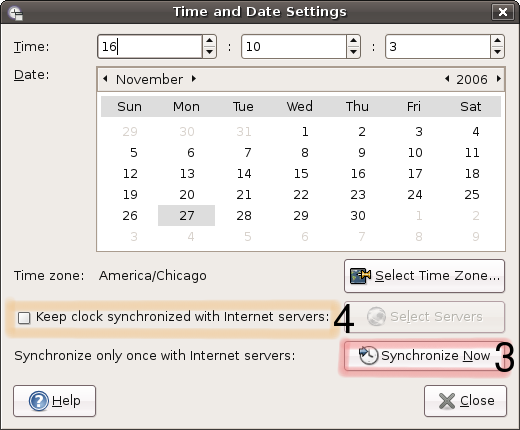Setup NTP
NTP automatically corrects for clock drift as your machine is running. Clock drift is inevitable, and on some machines very drastic. By syncing your clock to an NTP server, you will guarantee that your OSD for a frontend is always accurate. For a backend, this will make sure that your recordings are always starting on time. With NTP running, if you miss the first or last few minutes of your show - you can guarantee it's the broadcaster's fault and not your own.
|
1) Right click the Date & Time Area of your panel. |
2) Choose to "Adjust Date/Time". |
|
|
3) Choose to "Synchronize now". This will sync with a time server for the first time and correct drastic changes. |
4) Choose "Keep clock synchronized with Internet servers". This will continuously update your clock and correct for drift. |